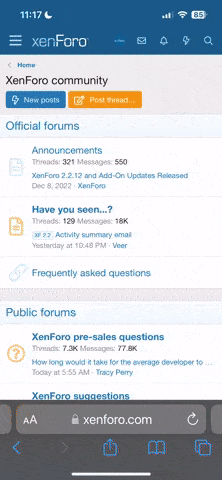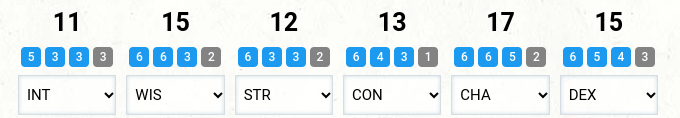I’m not sure how to add the Kutshort image to my profile
Alright.
INSTRUCTIONS FOR ADDING YOUR IMAGE TO YOUR PROFILE.
If I posted something you're using (or if down the road someone attaches their own character image on a post somewhere), easiest way is to just right click and copy image link. If you're on mobile, generally press-and-hold on the image gives the same option to copy the URL.
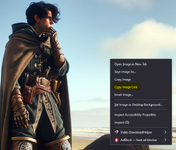
You'll copy the full URL like 'https://gwforums.com/attachments/1000003787-png.5092/'.
Go to your profile and click under Account Details.
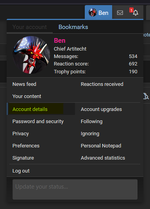
Scroll to the Character Image field and paste the URL in there, then delete everything except the chunk as shown in the description. So of that URL of 'https://gwforums.com/attachments/1000003787-png.5092/' you want to just keep '1000003787-png.5092'.
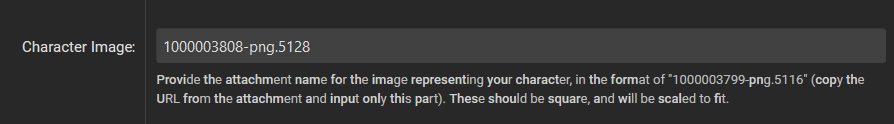
Save your changes, and the attached image should show under your "more" information.
Character Sheet is the same, except you're just taking the number from the end of the 'https://www.dndbeyond.com/characters/115155185' link and entering that into the custom field.
It worked, thanks!Alright.
INSTRUCTIONS FOR ADDING YOUR IMAGE TO YOUR PROFILE.
If I posted something you're using (or if down the road someone attaches their own character image on a post somewhere), easiest way is to just right click and copy image link. If you're on mobile, generally press-and-hold on the image gives the same option to copy the URL.
View attachment 5204
You'll copy the full URL like 'https://gwforums.com/attachments/1000003787-png.5092/'.
Go to your profile and click under Account Details.
View attachment 5205
Scroll to the Character Image field and paste the URL in there, then delete everything except the chunk as shown in the description. So of that URL of 'https://gwforums.com/attachments/1000003787-png.5092/' you want to just keep '1000003787-png.5092'.
View attachment 5206
Save your changes, and the attached image should show under your "more" information.
Character Sheet is the same, except you're just taking the number from the end of the 'https://www.dndbeyond.com/characters/115155185' link and entering that into the custom field.
Word.It worked, thanks!
I also just adjusted it so the sized image is a clickable link to the full-size one, too.
Perfect! If that works long term, awesome, if not we can look at any other ideas, including ftp to make sure we have something that'll work.
Hey, just a random thought which may or may not be easy to make happen; Would it be possible to take that DDCharName custom field, and for this D&D forum only, use the {$value} to replace the username on a post? Might give a little more immersion if everyone's posting as their character.
The Buff Squad. When we're not dominating the quests we're dominating the tavern.Damn, these stat rolls do come out crazy high. I don't know what Vash's intent is for the power scaling in these, so it might be the case that we'll have to redo these somewhat, but I think we can cross that bridge once we get to it.
View attachment 5218
I just fear it's going to make any beginning campaigns feel like you've turned on godmode. Not a lot is probably going to kill you when you've got bonus modifiers to everything. Sure Vash could just up the difficulty to counter it, but even from a meta-game standpoint with a bunch of new players, it's going to be a weird introduction to it if your first quest out of the Tavern is to go kill a dragon.

I just fear it's going to make any beginning campaigns feel like you've turned on godmode. Not a lot is probably going to kill you when you've got bonus modifiers to everything. Sure Vash could just up the difficulty to counter it, but even from a meta-game standpoint with a bunch of new players, it's going to be a weird introduction to it if your first quest out of the Tavern is to go kill a dragon.


That seems accurate.This you.
View attachment 5220
Hmm. A simple conditional should be able to make that happen...Have to take a look.Hey, just a random thought which may or may not be easy to make happen; Would it be possible to take that DDCharName custom field, and for this D&D forum only, use the {$value} to replace the username on a post? Might give a little more immersion if everyone's posting as their character.
Hmm. A simple conditional should be able to make that happen...Have to take a look.
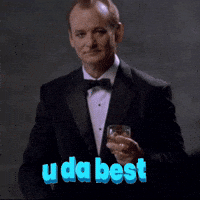
Ok, I need a fresh pair of eyes to fix my stupid.
Writing the conditional to display the character name and I know I'm making a stupid mistake, but...
Writing the conditional to display the character name and I know I'm making a stupid mistake, but...

CSS:
<xf:if is="$xf.reply.contentKey == 'node-53' && $user.Profile.custom_fields.DDCharName">{{$user.Profile.custom_fields.DDCharName}}<xf:else /><xf:username user="$user" rich="true" defaultname="{$fallbackName}" itemprop="name" /></xf:if>
Last edited:
I've 0 experience with XF code, but... This looks right?Ok, I need a fresh pair of eyes to fix my stupid.
Writing the conditional to display the character name and I know I'm making a stupid mistake, but...
CSS:<xf:if is="$xf.reply.contentKey == 'node-53' && $user.Profile.custom_fields.DDCharName}}">{{$user.Profile.custom_fields.DDCharName}}<xf:else /><xf:username user="$user" rich="true" defaultname="{$fallbackName}" itemprop="name" /></xf:if>
XF:If checks if the content key of the reply is 'node-53' and if the custom field 'DDCharName' in the user's profile is set.
Double-curlys {{ }} should output the 'DDCharName' value if the condition is true.
XF:Else part of the code is executed if the condition in the XF:If statement is not met.
XF:Username block looks like the standard way to display a username in XenForo if the condition is not met.
This looks sus to me.<xf:else />
Disclaimer: I know basically nothing, but I've done troubleshooting regardless lol.
That's where I'm banging my head against the wall, it looks right. I did notice the superfluous double curly brackets and fixed those after node-53, but even that wasn't the dumb mistake that's making it not work. There's something, somewhere holding it up...I'm just not smart enough to see it.I've 0 experience with XF code, but... This looks right?
XF:If checks if the content key of the reply is 'node-53' and if the custom field 'DDCharName' in the user's profile is set.
Double-curlys {{ }} should output the 'DDCharName' value if the condition is true.
XF:Else part of the code is executed if the condition in the XF:If statement is not met.
XF:Username block looks like the standard way to display a username in XenForo if the condition is not met.
It's true, XF conditionals are supremely sus.This looks sus to me.
Disclaimer: I know basically nothing, but I've done troubleshooting regardless lol.
This looks sus to me.
Disclaimer: I know basically nothing, but I've done troubleshooting regardless lol.
I don't think that's it,

XF 2.1 - Xenforo Conditional Statement Syntax Question
My goal is to use the message_macro template to apply a special border to avatars based on if they are an administrator, moderator, or a regular user. I've tried it a million ways and I can't get it to stop it from yelling at me. Coding experience is very amateur so I apologize for what is...
<xf:elseif is=""/> and <xf:else /> are self-closing tags. You'll need a slash at the end of the initial tag and then don't need the separate closing tag at all
@Crystal I see that Xenforo caches templates heavily. Have you tried clearing that after you made the changes?
EDIT: You might also need to include all the subforums, though I don't think that'd be breaking it entirely... So contentKey == 'node-53', plus 55, 56 and 57?
Yep, no love there. I've even posited the question to the XF community to no avail thus far. Though the person that helped did bring me a long way from where I was to where it stands now. Just something inane stopping it.I don't think that's it,

XF 2.1 - Xenforo Conditional Statement Syntax Question
My goal is to use the message_macro template to apply a special border to avatars based on if they are an administrator, moderator, or a regular user. I've tried it a million ways and I can't get it to stop it from yelling at me. Coding experience is very amateur so I apologize for what is...xenforo.com
@Crystal I see that Xenforo caches templates heavily. Have you tried clearing that after you made the changes?
Yep, no love there. I've even posited the question to the XF community to no avail thus far. Though the person that helped did bring me a long way from where I was to where it stands now. Just something inane stopping it.
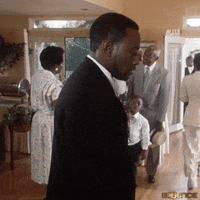
Can you output the values of $xf.reply.contentKey and $user.Profile.custom_fields.DDCharName directly somewhere in the template to see what values they hold, and that $xf.reply can even access the fields in that way? I'm guessing they can, since they're already there, but...
$xf.reply can indeed access the fields, the mistake I made initially was trying to access $forum.node_id inside of a macro template which can't access $forum, so $xf.reply is the correct syntax within this particular template.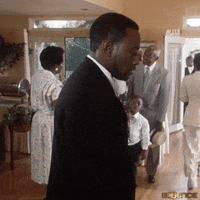
Can you output the values of $xf.reply.contentKey and $user.Profile.custom_fields.DDCharName directly somewhere in the template to see what values they hold, and that $xf.reply can even access the fields in that way? I'm guessing they can, since they're already there, but...
I have, unfortunately two of the hamsters died and we had to replace them with new ones...they're working much faster in their wheels now.Have you tried splashing goat blood on the server while chanting?
I asked the AI whether it knew how to pull this off. There are some differences in the variables it used, so it could have been off base... Worth a shot though.
Code:
<xf:if is="in_array({$thread.forum_id}, [53, 55, 56, 57]) && !empty($user.Profile.custom_fields.DDCharName)">
{$user.Profile.custom_fields.DDCharName}
<xf:else />
<xf:username user="$user" rich="true" defaultname="{$fallbackName}" itemprop="name" />
</xf:if>Explanation:
Note:
- in_array({$thread.forum_id}, [53, 55, 56, 57]): This checks whether the current thread's forum ID is one of the specified IDs (53, 55, 56, or 57).
- !empty($user.Profile.custom_fields.DDCharName): This checks if the custom field "DDCharName" in the user's profile is not empty.
- If both conditions are true, the custom field DDCharName is displayed.
- If either condition is false, it falls back to the default username display.
- Make sure that {$thread.forum_id} and {$user.Profile.custom_fields.DDCharName} are accessible in the template where you are adding this code. These variables depend on the context of the template.
- Ensure that the custom field "DDCharName" is properly set up in the user profiles.
- The xf:username tag is used to display the username in a standard format. Adjust the attributes as needed for your specific use case.
- Always test changes in a development environment first, as template modifications can have unintended side effects.
You know where I am.Negatory. Even AI has failed us
HTML:
<xf:if is="$xf.reply.containerKey == 'node-53' && $user.Profile.custom_fields.DDCharName">
{{$user.Profile.custom_fields.DDCharName}}
<xf:else />
<h4 class="message-name"><xf:username user="$user" rich="true" defaultname="{$fallbackName}" itemprop="{{ $includeMicrodata ? 'name' : '' }}" /></h4>
</xf:if>There will be no link to the user profile though.
If this is correct this was like an RKO outta nowhere level of problem solvingYou know where I am.
HTML:<xf:if is="$xf.reply.containerKey == 'node-53' && $user.Profile.custom_fields.DDCharName"> {{$user.Profile.custom_fields.DDCharName}} <xf:else /> <h4 class="message-name"><xf:username user="$user" rich="true" defaultname="{$fallbackName}" itemprop="{{ $includeMicrodata ? 'name' : '' }}" /></h4> </xf:if>
There will be no link to the user profile though.
Lee you absolutely beautiful genius!!!You know where I am.
HTML:<xf:if is="$xf.reply.containerKey == 'node-53' && $user.Profile.custom_fields.DDCharName"> {{$user.Profile.custom_fields.DDCharName}} <xf:else /> <h4 class="message-name"><xf:username user="$user" rich="true" defaultname="{$fallbackName}" itemprop="{{ $includeMicrodata ? 'name' : '' }}" /></h4> </xf:if>
There will be no link to the user profile though.

Working on my test forumIf this is correct this was like an RKO outta nowhere level of problem solving
VashTheStampede
Self-Care
Lee is an XF genius, it's correct.If this is correct this was like an RKO outta nowhere level of problem solving
Who'd have thought nerds guessing at a solution was no replacement for actual knowledge?You know where I am.
HTML:<xf:if is="$xf.reply.containerKey == 'node-53' && $user.Profile.custom_fields.DDCharName"> {{$user.Profile.custom_fields.DDCharName}} <xf:else /> <h4 class="message-name"><xf:username user="$user" rich="true" defaultname="{$fallbackName}" itemprop="{{ $includeMicrodata ? 'name' : '' }}" /></h4> </xf:if>
There will be no link to the user profile though.
Thanks!
If you look at the test forum the username links to the profile now. Feel free to copy the code from the templatesLee is an XF genius, it's correct.
Lee, you are without question a genius. Thank you, thank you, thank you!!If you look at the test forum the username links to the profile now. Feel free to copy the code from the templates
Eh, that might be a more extensive rewrite because then we'll have to look at the lastpostinfo and threadlists and all of that. We have one victory, hopefully that'll help in the short term.In case it hasn't been thought about yet, what about quoted names?
No idea what all this nerd shit is about in the latter pages here, but I scanned through the beginning of the thread and am very interested as long as I can remember GW exists  . I've always been in this rough situation where I've been exposed to all this dope D&D stuff, but my only friends had zero experience in it, so I was always stuck trying to DM. Which is extremely hard on the ole social anxiety when you barely know the rules yourself lmao. Been wanting to just be a player for years.
. I've always been in this rough situation where I've been exposed to all this dope D&D stuff, but my only friends had zero experience in it, so I was always stuck trying to DM. Which is extremely hard on the ole social anxiety when you barely know the rules yourself lmao. Been wanting to just be a player for years.
I have Starter's Set, Player's Handbook, Monster Manual, DM's Guide, Xanathar's, Volo's, Tasha's, and some purple random tables book I found at Target the other day.
As for text-based stuff, I'm actually in the process of trying to run one in a Discord server, but haven't started the game yet. For that, I made a rule where people had to use a thumbs-up reaction to acknowledge the latest post if their character is choosing to do nothing. But that's with only 3 players, so idk if that'd really help for a much larger group.
 . I've always been in this rough situation where I've been exposed to all this dope D&D stuff, but my only friends had zero experience in it, so I was always stuck trying to DM. Which is extremely hard on the ole social anxiety when you barely know the rules yourself lmao. Been wanting to just be a player for years.
. I've always been in this rough situation where I've been exposed to all this dope D&D stuff, but my only friends had zero experience in it, so I was always stuck trying to DM. Which is extremely hard on the ole social anxiety when you barely know the rules yourself lmao. Been wanting to just be a player for years.I have Starter's Set, Player's Handbook, Monster Manual, DM's Guide, Xanathar's, Volo's, Tasha's, and some purple random tables book I found at Target the other day.
As for text-based stuff, I'm actually in the process of trying to run one in a Discord server, but haven't started the game yet. For that, I made a rule where people had to use a thumbs-up reaction to acknowledge the latest post if their character is choosing to do nothing. But that's with only 3 players, so idk if that'd really help for a much larger group.
Just remembered there's actually a version of D&D called West Marches that's designed specifically for large groups of people. It typically involves multiple DMs and kind of turns it into an MMO. I'm not super familiar with it because I only learned about it like a couple weeks ago, but it might be worth looking into. Only problem is I think it has less of an overarching story and becomes more mission-based, but maybe some ideas can still be borrowed from it if player number is an issue.Now I'm starting to realize that my biggest problem is too many people wanting to play for a single campaign.
Gonna have to run a couple at a time.
Gonna need a lot of caffeine.
Also, am I like too late to join or what exactly is the situation right now? I see a lot of people are already putting together characters but I didn't see any kind of like sign-ups or rules for creating our characters, so I'm not sure.
Make a character. Sign ups will come later through a tavern and if you miss out in the initial party you can sub in when someone dies. Also someone might kick off a second campaign if there's enough interest.Just remembered there's actually a version of D&D called West Marches that's designed specifically for large groups of people. It typically involves multiple DMs and kind of turns it into an MMO. I'm not super familiar with it because I only learned about it like a couple weeks ago, but it might be worth looking into. Only problem is I think it has less of an overarching story and becomes more mission-based, but maybe some ideas can still be borrowed from it if player number is an issue.
Also, am I like too late to join or what exactly is the situation right now? I see a lot of people are already putting together characters but I didn't see any kind of like sign-ups or rules for creating our characters, so I'm not sure.
Alright, thanks. I'll have to do some thinking about what I wanna do. I assume we're just using like base game stuff and whatever expansions people have on their D&D Beyond account? I've never bought anything on there, but I know the site lets people do like homebrew type shit. Wouldn't imagine most people are planning on going that crazy with it though
@VashTheStampede - Is artificer allowed?
I read that as blood ninja, and was wondering if you were going to be a rhinoceros that doesn’t play games or a wizardBlood Hunters, same question
I just looked at the options in our profiles on GW and artificer was one of them.@VashTheStampede - Is artificer allowed?
Speaking of which I put together an aarakocra character on D&D Beyond and then found out that was not in the profile options so I may or may not have fucked up lol
VashTheStampede
Self-Care
Making progress on quest 2 alreadyI've got inventory this week so don't expect much progress over the next few days unfortunately.
On this point; all the profile options were just set up with basic-ass D&D races/classes I pulled from Wikipedia or wherever. I didn't ask Vash for a full list of what he's allowing with 5e or whatever additional stuff he's wanting to run. I can always add extra options in and tweak the profile stuff as necessary, so I wouldn't discount it being possible yet.Speaking of which I put together an aarakocra character on D&D Beyond and then found out that was not in the profile options so I may or may not have fucked up lol
Just tell them you don't want inventory and will roll for starting gold.I've got inventory this week so don't expect much progress over the next few days unfortunately.
@Ben - Got a tiefling artificer image for me? I have no other information because I've done literally nothing, but I think I've finally settled on that race/class.

How dis?
Last edited: