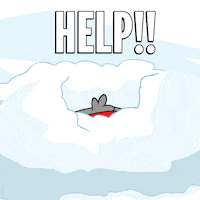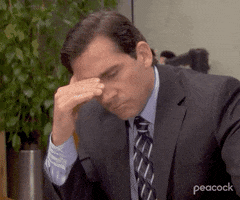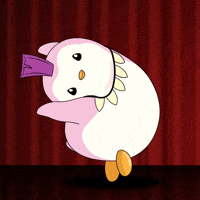- Messages
- 16,958
Install the app
How to install the app on iOS
Follow along with the video below to see how to install our site as a web app on your home screen.
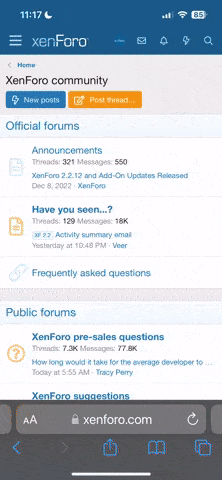
Note: This feature may not be available in some browsers.
You are using an out of date browser. It may not display this or other websites correctly.
You should upgrade or use an alternative browser.
You should upgrade or use an alternative browser.
Resolved Is there an auto rotate setting for the forums?
- Thread starter TD
- Start date
Solution
Ok, so the actual issue is in the latest xenForo update they introduced a line to the webmanifest.php file:
"orientation": "any"
This (on some android setups) actually overrides your device setting.
I have installed the patch, but what you might need to do is load the file directly: https://gwforums.com/webmanifest.php
If that line still appears, force a refresh (it should disappear) - then remove and redownload the app.
"orientation": "any"
This (on some android setups) actually overrides your device setting.
I have installed the patch, but what you might need to do is load the file directly: https://gwforums.com/webmanifest.php
If that line still appears, force a refresh (it should disappear) - then remove and redownload the app.
- Messages
- 10,432
- Messages
- 295
- Messages
- 16,958
- Messages
- 295
- Messages
- 16,958
- Messages
- 12,129
There is a known bug with the XenForo app which doesn’t respect the android orientation sometimes.
There is a third party patch we can try, I’ll get it installed and see if that’s better.

- Messages
- 9,977
Interesting.
This only just started too.
Likely to go along with the XF version update.
- Messages
- 12,129
Likely to go along with the XF version update.

- Messages
- 295
This!Likely to go along with the XF version update.
- Messages
- 295
Ok, so the actual issue is in the latest xenForo update they introduced a line to the webmanifest.php file:
"orientation": "any"
This (on some android setups) actually overrides your device setting.
I have installed the patch, but what you might need to do is load the file directly: https://gwforums.com/webmanifest.php
If that line still appears, force a refresh (it should disappear) - then remove and redownload the app.
"orientation": "any"
This (on some android setups) actually overrides your device setting.
I have installed the patch, but what you might need to do is load the file directly: https://gwforums.com/webmanifest.php
If that line still appears, force a refresh (it should disappear) - then remove and redownload the app.
Solution
- Messages
- 16,958
I don't get it.Ok, so the actual issue is in the latest xenForo update they introduced a line to the webmanifest.php file:
"orientation": "any"
This (on some android setups) actually overrides your device setting.
I have installed the patch, but what you might need to do is load the file directly: https://gwforums.com/webmanifest.php
If that line still appears, force a refresh (it should disappear) - then remove and redownload the app.
How do I fix this?
Sorry.
- Messages
- 16,958
- Messages
- 13,097
I don't get it.
How do I fix this?
Sorry.

- Messages
- 295
- Messages
- 9,977
1) click the link in my post
2) check for this line of text on the page that loads: "orientation": "any"
3) if it is there, do a force refresh (CTRL + F5) and verify it goes away (removing it from your cache).
4) Delete the app
5) Download the app again
You *might* also need to clear your cache manually, @TD . I’ve noticed a force refresh on mobile doesn’t always cut it for these kinds of issues.
- Messages
- 16,958
- Messages
- 9,977
Are you on Android or iPhone?
- Messages
- 16,958
Android.Are you on Android or iPhone?
- Messages
- 295
- Messages
- 13,097
Well that's your problem right there.Android.
- Messages
- 13,097
- Messages
- 9,977
- Messages
- 16,958
- Messages
- 9,977
- Messages
- 5,584
- Messages
- 295
https://gwforums.com/webmanifest.php can you visit here and post the contents of the displayed file please?Hmm this has been driving me mental, I restarted my device then uninstall reinstall app but still nothing
- Messages
- 5,584
{https://gwforums.com/webmanifest.php can you visit here and post the contents of the displayed file please?
"name": "GWForums",
"short_name": "GWF",
"description": "For the members of GameWinners.com",
"icons": [
{
"src": "\/data\/assets\/logo\/GWF192.png",
"sizes": "192x192",
"purpose": "any"
},
{
"src": "\/data\/assets\/logo\/GWF512.png",
"sizes": "512x512",
"purpose": "any"
}
],
"lang": "en-US",
"dir": "ltr",
"orientation": "any",
"display": "standalone",
"scope": "\/",
"id": "\/?_pwa=1",
"start_url": "\/?_pwa=2du86noD0pockiX3qvNT3HSK8qRFgWds",
"background_color": "#fff",
"theme_color": "#022a50"
}
- Messages
- 295
You still have the old manifest file in your device cache.
What happens if you open the page and then refresh it?
You will need to clear your device cache, assuming chrome on android try this: https://support.google.com/accounts/answer/32050?hl=en&co=GENIE.Platform%3DAndroid
What happens if you open the page and then refresh it?
You will need to clear your device cache, assuming chrome on android try this: https://support.google.com/accounts/answer/32050?hl=en&co=GENIE.Platform%3DAndroid
- Messages
- 5,584
Is there a clear data for just this website option haha? I'm being lazy about all my other loginsHmm this has been driving me mental, I restarted my device then uninstall reinstall app but still nothing
- Messages
- 295
I don't have android but google seems to think this might work:
Clear Cache for Specific Sites on Chrome Android
If you're only facing problems on a specific website, Google Chrome allows you to delete caches within the particular site. Here is a step-by-step guide on how to do so.- Open up your Chrome App.
- Click on the Settings option.
- Under the Advanced section, tap on Site Settings.

- Tap on Storage or Data Stored, depending upon on your device.
- Locate or search for the website you want to delete the cache for.
- Click on the Clear and Reset button.
- Messages
- 5,584
- Messages
- 9,977
Is there a clear data for just this website option haha? I'm being lazy about all my other logins
You wouldn’t need to clear your passwords or sessions, just browsing history.
- Messages
- 5,584
No I know but I'll log out of everything and some of it will be work stuff I'll need todayYou wouldn’t need to clear your passwords or sessions, just browsing history.
So being lazy about it
- Messages
- 295
- Messages
- 12,129
I officially bequeath unto you the rank of XF Wizard. A title befitting your geniusIt is the "Cookies and site data" and "Cached images and files," options which are needed to remove the local manifest file. I'm not sure just clearing the browsing history would trigger a new request for this file from the server.
Like I say though, I don't use android, so it might.

- Messages
- 295
Wooohooo I’m good at something finally!!I officially bequeath unto you the rank of XF Wizard. A title befitting your genius
- Messages
- 10,432
- Messages
- 12,129
You're amazing, LeeWooohooo I’m good at something finally!!
- Messages
- 295
I might steal this as my avatarYou've been killing it as far as I'm concerned. Good thing the members here are the type to help you hide a body.
View attachment 5844
- Messages
- 5,693
- Messages
- 13,097
Androids...What the heck. It's so weird Android even lets an app override your system settings like that.
- Messages
- 9,977
What the heck. It's so weird Android even lets an app override your system settings like that.
All for the sake of endless customization, forget about the potential exploits and issues like this that can come from it.
- Messages
- 5,584
Infuriating, I forgot I needed to fix it until I woke up this morning to have a morning scroll and boom landscape mode.All for the sake of endless customization, forget about the potential exploits and issues like this that can come from it.
- Messages
- 6,756
This just started with me today! Though I just did a system update on my android todayInteresting.
This only just started too.
- Messages
- 12,129
Did you try Lee's steps outlined here?This just started with me today! Though I just did a system update on my android today
Resolved - Is there an auto rotate setting for the forums?
I have it off on my phone but the GWF app always auto rotates.
 gwforums.com
gwforums.com
- Messages
- 6,756
I didn't see his instructions. Just tried it, with no success.Did you try Lee's steps outlined here?
Resolved - Is there an auto rotate setting for the forums?
I have it off on my phone but the GWF app always auto rotates.gwforums.com
Since clearing the cache logged me out, I tested if it would auto rotate before I logged back in, and it did auto rotate while logged out, too.
- Messages
- 12,129
That's disappointing, I'm not sure why the upgrade suddenly changed this for people, hopefully we can find a way to get it fixed for everyone!I didn't see his instructions. Just tried it, with no success.
Since clearing the cache logged me out, I tested if it would auto rotate before I logged back in, and it did auto rotate while logged out, too.
- Messages
- 5,584
- Status
- Not open for further replies.