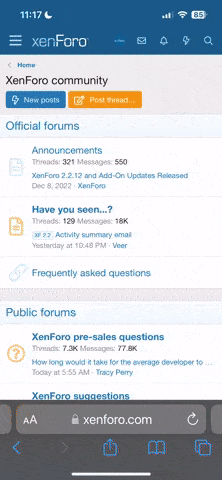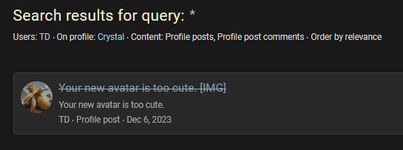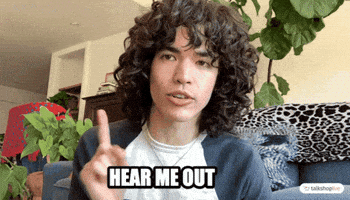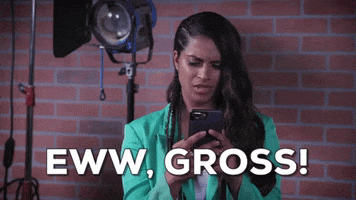- Messages
- 12,345
Just trying to sort things out, because I'm stumped.
I went to the dev board and found that if I disable all add-ons and then enable them one at a time, I don't run into the issue until I activate any of the following add-ons:
-XenAddons Pickem
-s9e/MediaSites
-PWA (DigitalPoint)
-Editor & BB Code Manager
-Advanced BbCode pack
As far as I can tell, they have NOTHING in common...so...yeah...I'm stumped.
Anyone feel like shooting some ideas to try?

I went to the dev board and found that if I disable all add-ons and then enable them one at a time, I don't run into the issue until I activate any of the following add-ons:
-XenAddons Pickem
-s9e/MediaSites
-PWA (DigitalPoint)
-Editor & BB Code Manager
-Advanced BbCode pack
As far as I can tell, they have NOTHING in common...so...yeah...I'm stumped.
Anyone feel like shooting some ideas to try?