- Messages
- 7,204




Last edited by canadaguy:
Follow along with the video below to see how to install our site as a web app on your home screen.
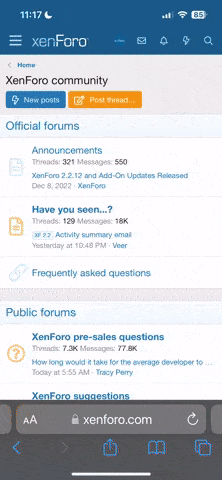
Note: This feature may not be available in some browsers.




The thread I'm envisioning is going to have a bit of complex formatting and use of images, so I'm wondering the same thing. It looks like on mobile, if the table is very large, you can scroll the table within the post. One downside is that picture size is limited within tables, but if you pinch and zoom in, you can see the full image without loss.Oh wow, it works!
I am wondering about image limits as well as the use of multi column tables when it comes to mobile or wider monitors.
If you use bimg tags you can scale the image to more appropriate sizesThe thread I'm envisioning is going to have a bit of complex formatting and use of images, so I'm wondering the same thing. It looks like on mobile, if the table is very large, you can scroll the table within the post. One downside is that picture size is limited within tables, but if you pinch and zoom in, you can see the full image without loss.
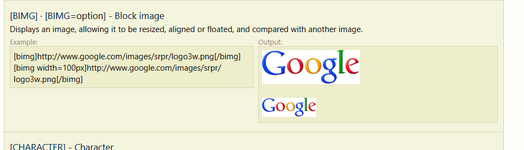
How would you do this for the images already in the OP post? They don't appear as code, but as the image itself, so I'm not sure how to edit it.
Click that same button to restore all the buttons again, since they'll be greyed out once you click it the first timeThanks, you da bestest
Yeah, took me a bit to figure that out -- especially since my color blindness made it hard to notice that same button was highlightedClick that same button to restore all the buttons again, since they'll be greyed out once you click it the first time
