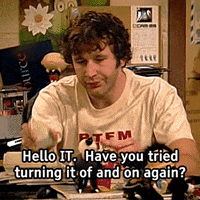Install the app
How to install the app on iOS
Follow along with the video below to see how to install our site as a web app on your home screen.
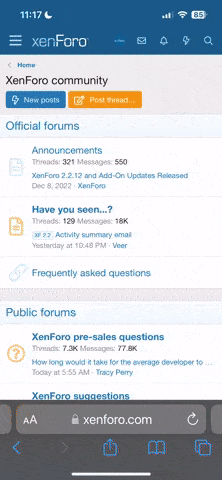
Note: This feature may not be available in some browsers.
You are using an out of date browser. It may not display this or other websites correctly.
You should upgrade or use an alternative browser.
You should upgrade or use an alternative browser.
PC Halp. Anyone understand what this sound is?
- Thread starter Jawneh
- Start date
- Messages
- 19,442
No, but I would suggest not buying your computer at Aldi
Great deals tho. Can hardly beat some of their selection.No, but I would suggest not buying your computer at Aldi
- Messages
- 5,584
I'd rather you not call my wife an "it" thank you very much.
- Messages
- 13,398
Gonna need a little more details sadly. Specifically the conditions it happens under. Like:
Is it only when you're turning on the PC?
Loading something?
All the time?
What's the age of the PC?
Of the parts within?
Do you have anything like a fan controller?
Did you build it yourself?
Buy from a store?
Did it randomly start happening?
Been happening for a while?
All of these can contribute to the answer, but it sounds like it COULD be coil whine coming from the GPU. But there's no way to be certain without knowing additional information.
Is it only when you're turning on the PC?
Loading something?
All the time?
What's the age of the PC?
Of the parts within?
Do you have anything like a fan controller?
Did you build it yourself?
Buy from a store?
Did it randomly start happening?
Been happening for a while?
All of these can contribute to the answer, but it sounds like it COULD be coil whine coming from the GPU. But there's no way to be certain without knowing additional information.
I eliminated coil whine as an option as this is WAY louder than what coil whine normally is. But as for the other things...All of these can contribute to the answer, but it sounds like it COULD be coil whine coming from the GPU. But there's no way to be certain without knowing additional information.
- Started earlier today
- No clue what is causing it as it is intermittent and very random
- 2-3 old box
- Build it meself I did
- Mobo handles most fans, except GPU fans that are in software
- Not the CPU
- Not any of the fans making the sound
- No speaker on mobo
- Alert sounds and all are disabled in bios
I am planning on potentially running FurMark for the GPU to see if it gets whiny under load, but I'm fairly sure I saw it being nice and cool earlier today while making the noise, but who knows. Going to keep an eye on the GPU and drives.
- Messages
- 13,398
The almost up and down sound it was making in the video definitely seems to indicate some sort of GPU load "issue." Can't think of the word I want to use there so issue will do. It could me a loose ball bearing in one of the GPU fans, if it's a ball bearing fan. Testing the temps on the GPU is a good start as it should at least aid in targeting the source. It definitely sounded like it was coming from the GPU from the video, but without being present for it, it's hard to diagnose in the video.I eliminated coil whine as an option as this is WAY louder than what coil whine normally is. But as for the other things...
I did post elsewhere too. Currently I'm asking the wife to keep an eye on the GPU temps and just via task manager to see if something funky happens while she's using it. Another thing someone mentioned is maybe it's one of the hard drives in the system, as at least one of them is a bit older and could be the culprit.
- Started earlier today
- No clue what is causing it as it is intermittent and very random
- 2-3 old box
- Build it meself I did
- Mobo handles most fans, except GPU fans that are in software
- Not the CPU
- Not any of the fans making the sound
- No speaker on mobo
- Alert sounds and all are disabled in bios
I am planning on potentially running FurMark for the GPU to see if it gets whiny under load, but I'm fairly sure I saw it being nice and cool earlier today while making the noise, but who knows. Going to keep an eye on the GPU and drives.
I had a similar sound once and it ended up being the PSU dying and not having enough power to power the whole unit. The PSU fan was making an almost pulsing sound. But that was a solid tone with no variation and you'd probably have intermittent power failure if that were the case. So I don't THINK it is the case here. But it is something to consider depending on the brand of CPU and the power. PSU is the one piece I NEVER buy a brand I don't recognize. Cooler Master, EVGA, Thermaltake... I stick to known brands of at least Bronze 80+.
- Messages
- 13,398
That reminds me, does your motherboard happen to have an onboard graphics? Even a crappy one? Because if so, you could try using that and disabling the GPU altogether and see if the sound happens. Would isolate the issue further.The almost up and down sound it was making in the video definitely seems to indicate some sort of GPU load "issue." Can't think of the word I want to use there so issue will do. It could me a loose ball bearing in one of the GPU fans, if it's a ball bearing fan. Testing the temps on the GPU is a good start as it should at least aid in targeting the source. It definitely sounded like it was coming from the GPU from the video, but without being present for it, it's hard to diagnose in the video.
I had a similar sound once and it ended up being the PSU dying and not having enough power to power the whole unit. The PSU fan was making an almost pulsing sound. But that was a solid tone with no variation and you'd probably have intermittent power failure if that were the case. So I don't THINK it is the case here. But it is something to consider depending on the brand of CPU and the power. PSU is the one piece I NEVER buy a brand I don't recognize. Cooler Master, EVGA, Thermaltake... I stick to known brands of at least Bronze 80+.
I know I don't usually have an onboard graphics card and most others don't either.
Also, any mechanical hard drives in there? If it's only 2-3 years old, I doubt it, but that could also be the sound of a dying HDD.
- Messages
- 208
That definitely sounds mechanical to me. Something spinning. Too loud to be a hard drive imo, so has me leaning towards a fan. Maybe a GPU fan?
Do you know the model of the motherboard? My AM4/X570 build had a tiny little fan for cooling the chipset, could be that as well if yours is similar. It was right under the GPU basically.
Do you know the model of the motherboard? My AM4/X570 build had a tiny little fan for cooling the chipset, could be that as well if yours is similar. It was right under the GPU basically.
- Messages
- 13,398
- Messages
- 208
Umm... its a gigabyte x370.... gaming plus? I'd have to get on my computer to check what I had ordered. As far as I remember, no small extra fans on it.That definitely sounds mechanical to me. Something spinning. Too loud to be a hard drive imo, so has me leaning towards a fan. Maybe a GPU fan?
Do you know the model of the motherboard? My AM4/X570 build had a tiny little fan for cooling the chipset, could be that as well if yours is similar. It was right under the GPU basically.
I did check all the fans in the case, other than gpu fan. So all case fans, cpu, and gpu fans were okay. Gpu was actually very chill and didn't even spin the fans. Had to adjust the fan curve on them to spin up. And they did.
I did notice the whining being fairly 1:1 correlated to one of the hard drives showing activity in task master, so that does seem to be the culprit. The wife us cleaning it off of important things, if any, and then get rid of it.