- Messages
- 6,894
Install the app
How to install the app on iOS
Follow along with the video below to see how to install our site as a web app on your home screen.
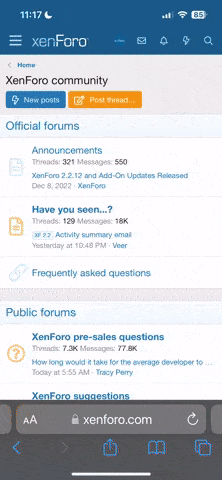
Note: This feature may not be available in some browsers.
You are using an out of date browser. It may not display this or other websites correctly.
You should upgrade or use an alternative browser.
You should upgrade or use an alternative browser.
Resolved Gifs as avatar help
- Thread starter Quagmire
- Start date
Solution
Thanks
Weird, I'll just have to go with another avatar or see if I can find another source
Another source might be the way to go if it’s possible. I’d still be willing to try to manually override it in the panel if it still gives you a problem, just DM me the attachment.
I’m gonna go ahead and mark this resolved since we’ve already utilized every method we’re capable of using without modifying the code.
- Messages
- 12,299
What error are you getting?Is this possible?
Edit: I see someone below me has one, so never mind, answer is yes. Just have to figure out how to get mine to load
Edit 2: I've resized mine to 400 x 400, but I keep getting an error, any ideas?
- Messages
- 6,894
What error are you getting?
"Oops! We ran into some problems. Please try again later. More error details may be in the browser console."
- Messages
- 12,299
Hmm, that's odd, have you tried a different browser?"Oops! We ran into some problems. Please try again later. More error details may be in the browser console."
- Messages
- 6,894
Hmm, that's odd, have you tried a different browser?
Not yet, I'll give it a shot
- Messages
- 6,894
Hmm, that's odd, have you tried a different browser?
No luck, both firefox and chrome give same error, wonder if file size is too big?
- Messages
- 1,396
- Messages
- 10,226
No luck, both firefox and chrome give same error, wonder if file size is too big?
There doesn’t seem to be any set limit on avatars anywhere I’m looking. It might just be a conflict with your firewall, VPN, or some other method of securing your connection unless it’s giving you an alert directly from the forums stating there was an error or you do not have permission to do that.
The best solution I can think to offer to resolve this, at least temporarily, is if you were to attach the avatar you’d like to use and I can force it to accept it in the admin cp.
- Messages
- 19,399
Samei uploaded mine on mobile if that helps
- Messages
- 6,894
I tired mobile like others, I can upload a picture, but it doesnt work with a gif.There doesn’t seem to be any set limit on avatars anywhere I’m looking. It might just be a conflict with your firewall, VPN, or some other method of securing your connection unless it’s giving you an alert directly from the forums stating there was an error or you do not have permission to do that.
The best solution I can think to offer to resolve this, at least temporarily, is if you were to attach the avatar you’d like to use and I can force it to accept it in the admin cp.
Ideally the first one would be the one, brock.gif (its high quality but not 400x400)
The second one ezgifcom, I used an online resizer and it's good enough
Attachments
- Messages
- 10,226
I tired mobile like others, I can upload a picture, but it doesnt work with a gif.
Ideally the first one would be the one, brock.gif (its high quality but not 400x400)
The second one ezgifcom, I used an online resizer and it's good enough
I am fucking stumped, dude. I’ve tried both versions multiple times and keep getting the same error kicked back to me.

I find it very hard to believe that a half MB file is too large to upload.
- Messages
- 12,299
- Messages
- 6,894
Strange, I tried uploading this image via ACP it's timing out, too. I don't understand why.
Thanks
Weird, I'll just have to go with another avatar or see if I can find another source
- Messages
- 12,299
Yeah, hopefully we can figure out whatever the problem is so you can use that one, but if there's another one out there, it might be best for just nowThanks
Weird, I'll just have to go with another avatar or see if I can find another source
- Messages
- 1,396
- Messages
- 10,226
Thanks
Weird, I'll just have to go with another avatar or see if I can find another source
Another source might be the way to go if it’s possible. I’d still be willing to try to manually override it in the panel if it still gives you a problem, just DM me the attachment.
I’m gonna go ahead and mark this resolved since we’ve already utilized every method we’re capable of using without modifying the code.
Solution
- Status
- Not open for further replies.


